Effortlessly Capture Leads from
Business Cards to Salesforce
Scan, review, and sync contact details directly into Salesforce using your mobile device.
Capture new leads instantly, verify their details on the spot, and keep your CRM clean and up to date — all without manual entry or lost information.


From Card to Contact in Seconds
The Business Card Scanner helps you capture contact details in real time using your mobile device. Whether you’re at a trade show, client meeting, or coffee shop, just scan the card, verify the details, and send it directly into your Salesforce CRM.
1.
Scan the business card instantly using your mobile device's built-in camera
2.
Review and confirm the auto-filled contact details before saving to your CRM
3.
Sync the verified information directly into Salesforce as a lead, contact, or account
Smart Features That Work Where You Do
Whether you're in the office or on the go, these features help your team stay efficient, accurate, and focused on what matters.
- Native Salesforce integration
- Intelligent OCR with Multi-Language Support
- Built for Mobile and Offline Use
- Flexible, Secure, and Admin-Controlled
- Native Salesforce integration in the mobile app
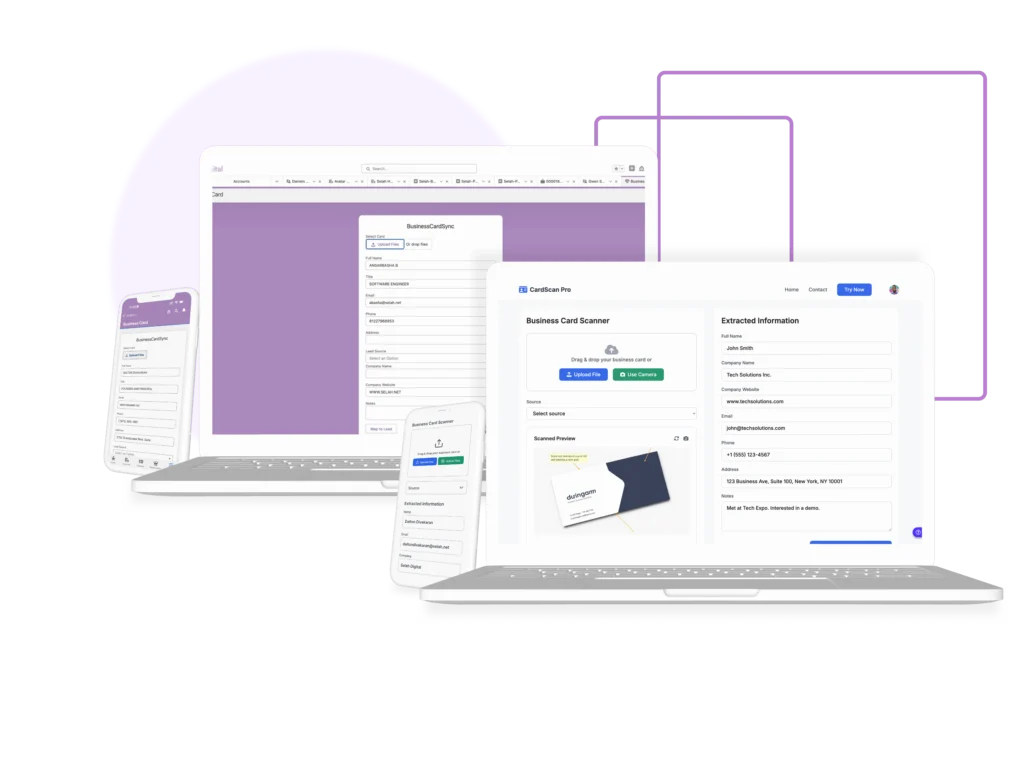


Selah is a trusted partner in transforming healthcare through innovative solutions, offering a suite of services tailored to the specific needs of triage nurses and healthcare providers. Our expertise includes seamless Salesforce integration, advanced digital tools, and workflow optimization, all designed to simplify complex triage processes. By focusing on improving efficiency and supporting better decision-making, we empower triage nurses to deliver impactful, patient-centered care while driving meaningful outcomes in the healthcare sector.
Insights
Stay Informed with Selah
Get the latest digital trends and case studies.
Know More About Card Sync Pro Integration, Customization, and Support
FAQ's
How is Card Sync Pro different from standard form builders like Google Forms or Typeform?
Card Sync Pro is designed specifically for operational workflows. While tools like Google Forms only collect information, Card Sync Pro goes further by automatically routing data into your internal systems. This eliminates manual work, speeds up response time, and ensures data is organized where your team needs it.
Do I need technical knowledge to manage or update the cards?
No technical expertise is required. After the initial setup, you will receive an easy-to-use interface along with step-by-step guidance. You can update form fields and workflows on your own without writing any code.
What if I need to expand later with more cards or users?
Card Sync Pro is built to scale with you. Whether you want to add new card types, additional automation flows, or new team members, the system can be easily updated to meet your growing needs.
Is Card Sync Pro secure for handling sensitive information?
Yes. All submissions are processed through secure encrypted channels. The connected tools like Airtable and Slack follow industry-standard security practices to protect your data.
Can I use Card Sync Pro across multiple departments or teams?
Yes. Card Sync Pro supports multi-team workflows. You can create different card types for specific departments and route responses to the right people or platforms based on custom rules.




